
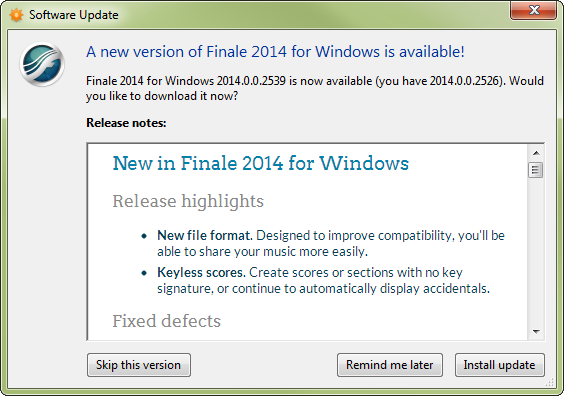
How to get there
This dialog box automatically appears when you start Finale if there is a newer maintenance update available for your version.
What it does
This dialog box allows you to update your version of Finale.
- Skip this version. Click this button to never install the displayed maintenance update. You will be alerted if a newer update than the skipped version is released.
- Remind me later • Install update. Click Remind me later to dismiss the dialog box and return to Finale. Click Install update to download and install the latest maintenance update.
See also:

