
Easily convert your Sibelius files for use in Finale.
With the easy-to-use portability of the MusicXML file format, you can quickly convert any document created in Sibelius so that you can work with it in Finale. For more information on the differences between Sibelius and Finale, visit our comparison webpage.
In this lesson, you will learn how to
- Save your Sibelius document as a MusicXML file
- Open the MusicXML file in Finale
- Reassign playback sounds
- Save your document as a Finale file or SmartMusic accompaniment
Step 1: Save your Sibelius document as a MusicXML file.
If you haven’t already opened your document in Sibelius, do so now. On the File ribbon, choose Export. Under the Export menu, choose MusicXML. Under Export MusicXML, choose Uncompressed, and click the Export button. Name your file and save it in an easy-to-find location. (For the equivalent task in Finale, simply choose File > Export > MusicXML).
Step 2: Open the MusicXML file in Finale.
Next, close Sibelius and open Finale. Choose File > Import > MusicXML. Locate the file you saved in Step 1 and click Open.
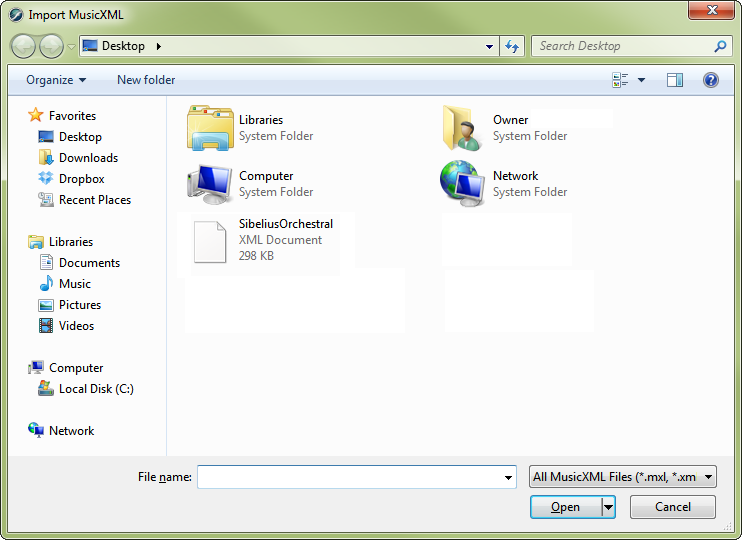
Step 3: Reassign playback sounds.
If you want to play the document using
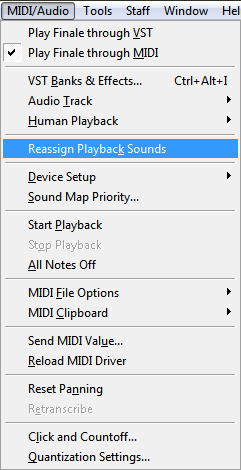
Step 4: Save your document as a Finale file.
Make any other necessary changes to the document. When you are satisfied with the results, choose File > Save As. Finale automatically selects the standard MUSXMUSX or .musx. A Finale Notation File is the standard MakeMusic notation or music file, introduced in Finale 2014. It can be read by either the Mac or Windows version of Finale. format for your document. Choose the location where you want to save the document, name the file, and click Save.
Tip: You can also create a SmartMusic accompaniment file from your imported Sibelius document. For more information, see SmartMusic.

