
When Finale transcribes a real-time performance, you can specify how it should handle syncopation. For example, depending on the circumstances, you might prefer each of the following notations of the same syncopation, the first tied and the second "softened":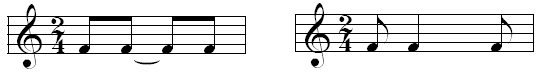
Finale decides how to notate such syncopations based on two factors: the time signature and the Soften Syncopations setting in the More Quantization Settings dialog box.
If the current meter is based on the quarter note (the time signature has a 4 on the bottom), you can ask Finale to write eighth note syncopations as eighth-quarter-eighth rhythms (as shown at right in the example above) instead of two tied eighth note pairs (at left, above). You must follow these steps before you record, however.
To eliminate tied-note syncopations
- Choose MIDI/Audio > Quantization Settings. The Quantization Settings dialog box appears.
- Click More Settings. The More Quantization Settings dialog box appears.
- Select Soften Syncopations.
- Click OK twice. You’ve just told Finale to “soften” syncopations of every even beat (second and fourth beats).
If the time signature has a 4 as its bottom half, you can use the same principle to “soften” quarter note syncopations—to play a quarter-half-quarter rhythm.
Change the meter to cut time (or another half-note-based meter) before recording. so that Finale notates both eighth-note and quarter-note syncopations in the “softened” form (as shown in the example above.) When you’re finished transcribing, you can change the meter back to its original quarter-note-based time signature, if necessary. Alternatively, using the Use a Different Time Signature for Display option (in the Time Signature dialog box), you can make Finale display  , even though the actual meter is cut time. Once again, Finale automatically softens both eighth and quarter note syncopations.
, even though the actual meter is cut time. Once again, Finale automatically softens both eighth and quarter note syncopations.

