
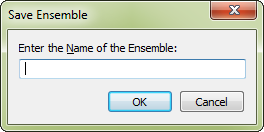
How to get there
- Choose File > New > Document with Setup Wizard. The Setup Wizard appears.
- Choose an ensemble and document style and click Next.
- Add or remove score instruments and click Save as New Ensemble.
What it does
The Save Ensemble dialog box allows you to add a custom set of score instruments as a named ensemble in the Setup Wizard. Saving an ensemble that you use frequently saves time by not requiring that you specify the score instruments each time you want to create a document of that ensemble type.
- Enter the Name of the Ensemble. Use this text box to name the new ensemble. The name you choose here will appear in the list of available ensembles whenever you create a new document using the Setup Wizard.
- OK • Cancel. Click OK to save the ensemble in the Setup Wizard, or click Cancel to discard your changes.

