
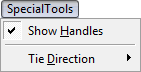
How to get there
![]() . The Special Tools menu appears.
. The Special Tools menu appears.
What it does
Options in this menu control whether Finale displays or hides the handlesA small square which appears on currently "selectable" elements in the score. Handles allow you to select, edit and adjust musical elements in the score. of elements in the selected measures and how Finale draws an element when you adjust it.
- Show Handles. When Show Handles is selected (a checkmark appears next to the command), Finale displays a small square handleA small square which appears on currently "selectable" elements in the score. Handles allow you to select, edit and adjust musical elements in the score. on each note, stem, beam, tie, or dot (depending on which tool you're using). When Show Handles is not selected, the handles are hidden. This can be a useful feature if the handles are obscuring some elements in your score. All the tools work the same way when handles are hidden, except that instead of clicking a handle, you'll have to click at the location where a handle would be if it were visible.
- Tie Direction. Choose an item from this submenu to control the default tie direction relative to the tied notes. See Tie Direction submenu.

