
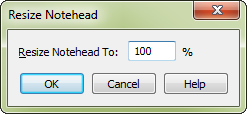
How to get there
Choose the Resize tool ![]() . Click on a notehead. To restore a notehead to its normal size, you need to click again where the normal-size notehead or stem would be, or else the Resize dialog box may not appear.
. Click on a notehead. To restore a notehead to its normal size, you need to click again where the normal-size notehead or stem would be, or else the Resize dialog box may not appear.
What it does
The Resize Notehead dialog box lets you change the size of a single notehead.
Noteman says: If you want to resize a note group in VoiceIndependent musical voices that respond with different stem direction depending upon which note(s) the Voice 2 notes were "launched." Only two voices are available per layer. 2, you must press SHIFT as you click.
- Resize Notehead to ___%. This text box specifies how much you want to resize the notehead, expressed as a percentage of the original full size.
- Cancel • OK. Click OK to proceed with the note resizing, or Cancel if you decide not to resize anything. You return to the score.
Tip: Numbers greater than 100 enlarge it, and numbers less than 100 reduce it.
See also:

