
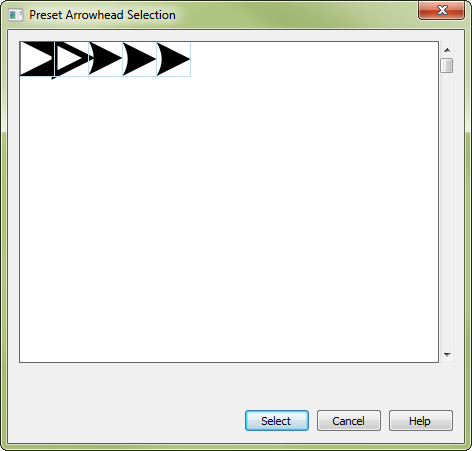
How to get there
- Choose the Smart Shape tool
 . The Smart Shape menu appears.
. The Smart Shape menu appears. - Choose Smart Shape > Smart Shape Options.
- Choose Smart Line > Custom Line.
- Click Select, then Create or Edit.
- Click Select next to Preset Arrowhead.
What it does
The Preset Arrowhead Selection dialog box allows you to select from a number of shapes to use for your arrowhead.
- Cancel. Click Cancel to return to the Smart Line Designer dialog box without selecting a preset arrowhead.
- Select. After clicking the arrowhead you want to use, click Select. You return to the Smart Line Designer dialog box. Instead of using the Select button, you can simply double-click the desired arrowhead.

