
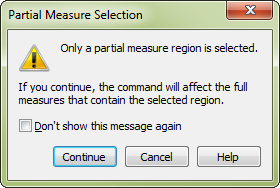
How to get there
- Select a region containing partial measures.
- Choose a menu command that can only be applied to full measures.
What it does
This alert appears when you select only part of a measure but then choose a command that works only on full measures, such as Check Ties, Convert MirrorsAn intelligent copy of one or more musical source regions that are dynamically linked: when the source measures change, the mirror also changes., Explode Music, Implode Music, Music Spacing, Fit Measures, or Move/Copy Layers.
- Don't show this message again. Select this option to hide this alert in the future. When this option is selected, choosing a full-measure menu command when a partial measure is selected automatically affects the entire measure without confirmation.
- OK • Cancel. Click OK to apply the menu command to the entire measure. Click Cancel to return to the score.
See also:

