
Insert Measures dialog box
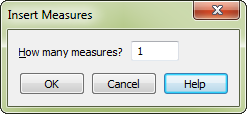
How to get there
Choose Edit > Insert Measure Stack.
What it does
This dialog box lets you specify how many new measures you want inserted before the selected measure.
- How many measures? In this text box, enter the number of new measures you want inserted.
- OK • Cancel. Click OK to insert the specified measures, or Cancel to leave the score unchanged, and return to the score.
See also:

