
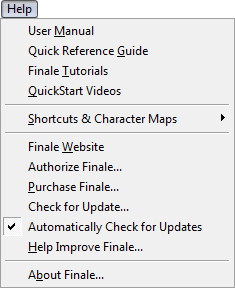
How to get there
The Help menu is one of Finale’s unchanging menus; that is, it appears regardless of which tool is selected.
What it does
The Help menu lets you view several types of online help. You can also display help for any particular
- User Manual. Use this menu command to visit Finale's User Manual, the one you are viewing now.
- Quick Reference Guide. Choose this command to open the PDF version of the Quick Reference GuideThe printed and electronic versions of the Finale Quick Reference Guide accompany all new Finale purchases. Only the electronic version is included with Finale upgrades. The printed guide includes both Mac and Windows versions..
- Finale Tutorials. Choose this command to open the electronic version of the Finale Installation and Tutorials guide in your Internet browser.
- QuickStart Videos. Choose this menu item to launch the section of this User manual containing the QuickStart Videos, which show you basic functionality in Finale, in your Internet browser. The videos are narrated and show how to access tools and menus throughout the program.
- Shortcuts & Character Maps. This submenu includes character sets for all of Finale's included fonts as well as a list of all of Finale's keyboard shortcuts. See Shortcuts & Character Maps submenu.
- Finale Website. Choose this menu item to go to the Finale website (www.finalemusic.com) for information about Finale and other products made by MakeMusic.
- Authorize Finale. Choose this menu item to authorize and register your version of Finale with MakeMusic via the Internet. Registered users of Finale have access to Technical Support and notification of future updates and upgrades.
- Purchase Finale. Choose this menu item to go to the MakeMusic store, where you can purchase Finale and view information about other pricing and product options.
- Check for Update. Choose this menu item to manually check for any available maintenance updates. If none are found, a message appears confirming that you already have the most up-to-date version of Finale installed.
- Automatically Check for Updates. Choose this menu item to have Finale regularly check for maintenance updates. These updates include incremental feature additions and solutions to defects. If an update is available, you will be notified the next time you launch Finale. See Check for Updates Automatically? dialog box.
- Help Improve Finale. Choose this menu item to display the Improve Finale dialog box, where you can choose whether or not to submit anonymous usage data to MakeMusic, which informs the design of new versions of Finale.
- About Finale. Choose this command to display the About Finale dialog box, which displays the user's name and serial number along with the current software version number and ways to contact Customer Support.

