
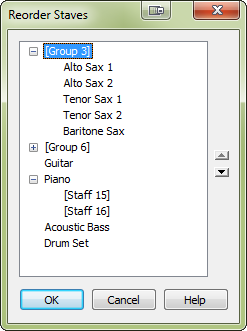
How to get there
- Choose the Staff tool
 . The Staff menu appears.
. The Staff menu appears. - Choose Staff > Reorder Staves.
What it does
Use this dialog box to change the order of multiple staves and groups in your document.
- [Staff/Group list]. Staves and groups are listed here. You can click the handle to the left of a group name to expand or contract the list of included staves.
- [Up/down arrows]. Click the up or down arrow to move the selected staves or group(s) vertically in the list.
- OK • Cancel. Click OK to apply change to the staff/group order and return to the score. Click Cancel to dismiss the dialog box and return to the score without making changes.
See also:

