
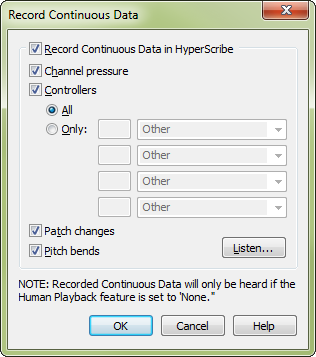
How to get there
- Choose the HyperScribe tool
 . The HyperScribe menu appears.
. The HyperScribe menu appears. - Choose HyperScribe > Record Continuous Data.
- To include recorded continuous data in playback, choose MIDI/Audio > Human Playback > None.
What it does
With this dialog box, you can choose to Record continuous data during HyperScribe sessions, and specify the type of continuous data you want to record. To hear results of recorded continuous data, you must first set Human Playback to None in the Playback Controls.
- Record Continuous Data in HyperScribe. Check this box to record the continuous data specified in this dialog box during your HyperScribe recording sessions.
- Channel Pressure. Check this box to record channel pressure (also called Monophonic AftertouchA MIDI signal transmitted by changing the pressure of a MIDI controller while it's held. (Useful for creating crescendos or decrescendos). There are two types of aftertouch: Channel Pressure (Monophonic Aftertouch) and Key Pressure (Polyphonic Aftertouch).) during HyperScribe sessions.
- Controllers • All • Only. Choose All to record all MIDI controller continuous data. Choose Only to specify up to four types of continuous data you want to record.
- Patch Changes. Check this box to record patchParticular instrument sounds within a MIDI channel. Consists of a simple program change or a combination of bank and program changes. changes during HyperScribe sessions.
- Pitch Bends. Check this box to record pitch bends (pitch wheelAs you move the pitch wheel up or down (on MIDI keyboards so equipped), the pitch of the entire keyboard shifts up or down by an amount you program on the MIDI keyboard itself. Finale records and plays back pitch bends (the smoothly graduated, continuous shift of pitch that occurs when you use the pitch wheel). data) during HyperScribe sessions.
- Listen. Click Listen, and then play up to four types of continuous data (sustain pedal, modulation wheel, etc.) to instruct Finale to only record those types of continuous data with HyperScribe. If you specify more than four types of continuous data, Finale records all continuous data. In addition to the four types, pitch wheel, channel pressure, and patch changes can be triggered here.
- Cancel • OK. Click OK (or press enter) to confirm, or Cancel to discard, the changes you’ve made in this dialog box; you return to the score.
See also:

