
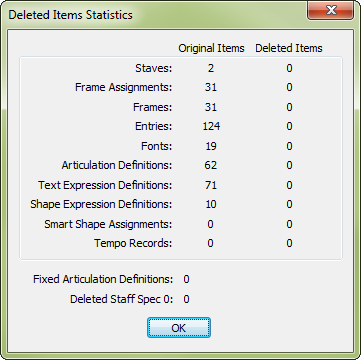
How to get there
This dialog box opens automatically when Clean Up File Data and Show Any File Data Clean Up Results are checked in the Preferences - Open dialog box. To open the Deleted Items Statistics dialog box manually, choose Document > Data Check > File Maintenance. Ensure Remove Deleted Items is checked and click OK.
What it does
This dialog box displays the deleted items that were no longer used by the document. For example, every Finale document includes a list of fonts and information about those fonts required by the document. When a text block is deleted and a particular font from that list is no longer used anywhere in the document, the reference to that font is no longer required. This type of unused data is removed during the "Remove Deleted Items" procedure, which examines every bit of text, compares the existing fonts to the list of fonts in the document, and removes the unnecessary data. The results of this procedure are listed in this dialog box.
If Remove Deleted Items is not run, over time old pieces of data can accumulate that serve no purpose, which can increase the size of the document unnecessarily.
See also:

