 and
and  articulations found in the Jazz font articulation library; doits are triggered by upward note-attached gliss or tab slides, as well as the
articulations found in the Jazz font articulation library; doits are triggered by upward note-attached gliss or tab slides, as well as the  and
and  articulations found in the Jazz font articulation library.
articulations found in the Jazz font articulation library.The techniques you’ve learned so far can be applied to files using either Garritan Instruments for Finale or Garritan Personal Orchestra. Human Playback also takes advantage of the features offered by Garritan Jazz and Big Band. For the most part, using JABB instruments is no different from using other Garritan instruments, but there are some features unique to JABB that are explained in this tutorial.
All of the JABB trumpets and trombones (including the "Lite" instruments) include keyswitched versions that allow you to easily switch between a variety of commonly-used jazz mutes and open playing. When you load a "KS" trumpet or trombone, Human Playback automatically interprets expressions like "bucket," "cup," "harmon," and "mute out," without any additional effort required. These expressions can even be contained inside JazzText enclosures - Human Playback ignores the enclosure characters and looks for the word. For more information, see Keyswitches.
Note: Doits and fall-offs can only be triggered by trumpet notes sounding the F above middle C or higher. JABB does not include release effects for trumpet notes below that range.
The JABB trumpets (but not the "Lite" trumpets) include sampled release effects, like fall-offs and doits (i.e., upwards fall-offs). These are automatically triggered by Human Playback when certain articulations or Smart Shapes are attached to a trumpet note, positioned to the right of the notehead, and followed by a rest. The length and speed of the fall-off or doit is fixed and is unaffected by the shape of the articulation or Smart Shape. Fall-offs are triggered by downward note-attached gliss or tab slides, as well as the  and
and  articulations found in the Jazz font articulation library; doits are triggered by upward note-attached gliss or tab slides, as well as the
articulations found in the Jazz font articulation library; doits are triggered by upward note-attached gliss or tab slides, as well as the  and
and  articulations found in the Jazz font articulation library.
articulations found in the Jazz font articulation library.
JABB wind instruments (but not the "Lite" wind instruments) use MIDI controller #18 to create a growl or flutter tongue effect. Human Playback automatically takes advantage of this controller to create authentic growls or flutter tonguing whenever a tremolo articulation ( ) is attached to a note.
) is attached to a note.
In most jazz scores, a wavy line or trill indication above a note in a brass instrument's part indicates a rapid lip trill, called a shake. In the Ornaments/Tremolos tab of the Human Playback Preferences dialog box, there is an option, Use Pitch Bend Variations for Jazz Shakes Instead of Played Notes, to interpret a horizontal wavy line — either the Smart Shape or the articulation — as a pitch bend trill, which more accurately resembles a jazz shake.
articulation — as a pitch bend trill, which more accurately resembles a jazz shake.
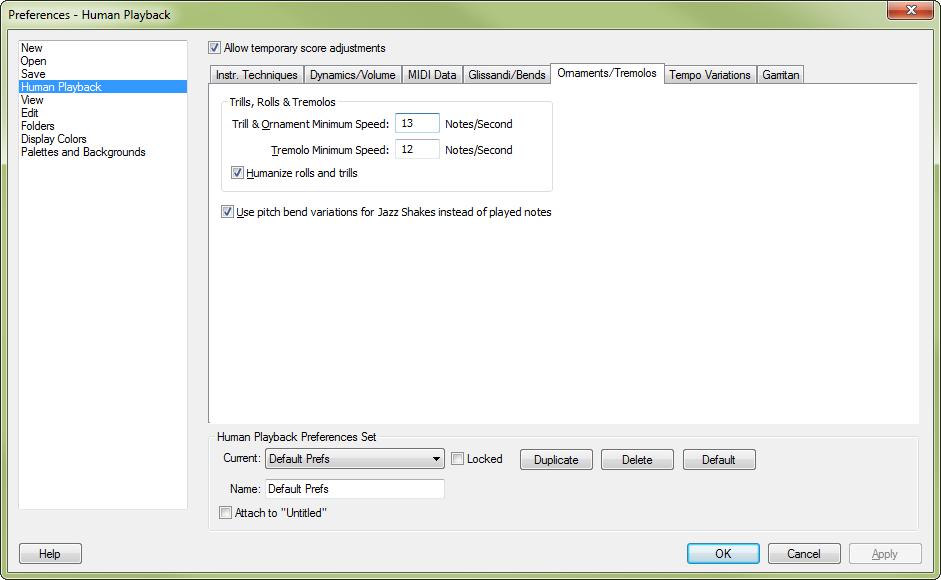
Even with this feature enabled, the Smart Shape trill tool will continue to trigger regular (keyed) trills. Pitch bend-based shakes are only triggered by a horizontal wavy line without the "tr" prefix.
A common basic jazz articulation is for players to tongue offbeat eighth notes and slur onbeat eighth notes. Human Playback automatically supports this tonguing pattern when using JABB instruments. For more information, see Human Playback Preferences.
JABB contains two General MIDI-compatible drum kits - GM Classic Drum Kit Lite and GM Fusion Drum Kit. This makes it easy to update existing files that contain General MIDI drum kit parts - simply assign the drum kit staff to one of those two GM instruments, and they will play back correctly, without requiring any adjustments to the Percussion MIDI Map. These GM Drum Kits are also compatible with Finale's Drum Groove plug-in. On the other hand, if you are creating a new score and do not intended to use these plug-ins, and do not need to maintain compatibility with Finale's SoftSynth (or other General MIDI device), you will probably prefer to use the (non-GM) Classic Jazz Drum Kit or Fusion Drum Kit, which include many samples that are not available in the General MIDI kits.
In most jazz scores, the drum kit part contains slash marks with important ensemble figures cued above the staff:
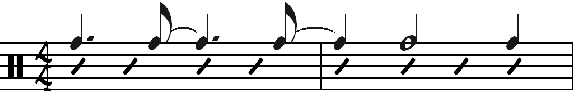
You can create a drum kit part that displays this way and also plays back correctly; see Creating slashes-with-cues drum notation. If you have selected a GM drum kit, a good note to use for entering these cue notes is the D below middle C. If you have selected a non-GM drum kit, a good note to use is the C below middle C. Remember that it doesn't matter what the playback note is for the cue notes, since they will not sound when you play back your file. If you would prefer that the cue notes appear on the first space above the staff instead of the top staff line, you can adjust the Staff Position of the pitch you are using for your cue notes in the Percussion Map Designer dialog box.
The JABB Brush Drum Kits include realistic brush stirs (a technique where two wire brushes are rubbed in a circular motion over the snare drum head). The basic brush stir sound is triggered by MIDI note #37 (i.e., the C# an octave and a major 7th below middle C). Changes in stir direction are triggered by aftertouch - this requires an aftertouch-sensitive keyboard. Light aftertouch pressure creates a subtle change in stir direction, while heavy aftertouch pressure creates a loud and emphatic change in stir direction.
Human Playback in Finale 2014 does not support automatic direction changes when using the JABB Brush Drum Kits. If you want to take advantage of this feature, you will have to record the stirs in real-time using HyperScribe and an aftertouch-sensitive keyboard, or on a keyboard with a slider or knob that can be assigned to send aftertouch data. If you go this route, make sure that Human Playback is set to Incorporate Continuous Data in the MIDI Data tab of the Human Playback Preferences dialog box:
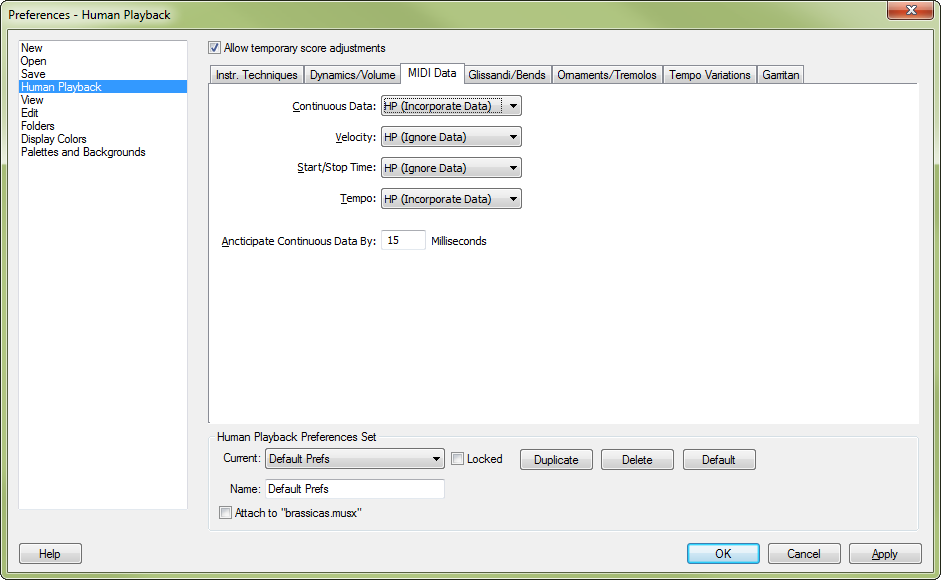
We recommend that you record the brush stirs in their own separate layer. For more information on this feature, consult the JABB User Manual.
 Previous Previous
|
Next 
|
|
Finale User Manual Home
|

|