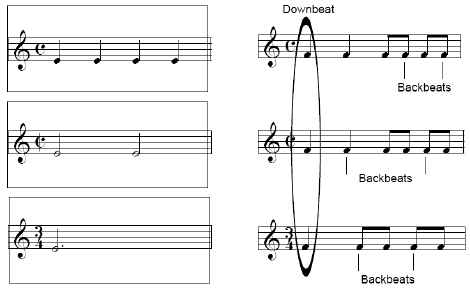Backbeats
In Finale, a backbeat is the second half
of the beat (in duple meters); thus the second eighth note of every beat
in  or
or  time (or the second quarter note in
time (or the second quarter note in  time)
is the backbeat. In triple meters, the last two thirds of the beat are
the backbeats. In both cases, “beat” is determined by the durational
value of the denominator in the Time Signature dialog box. The backbeats
of a
time)
is the backbeat. In triple meters, the last two thirds of the beat are
the backbeats. In both cases, “beat” is determined by the durational
value of the denominator in the Time Signature dialog box. The backbeats
of a  meter
could either be the second eighth note of each beat (if you represented
the meter with three quarter notes in the Time Signature dialog box) or
the second and third quarter notes of the measure (if you represented
the meter as a dotted half note in the Time Signature dialog box). See
Time
signatures for more information on defining meters.
meter
could either be the second eighth note of each beat (if you represented
the meter with three quarter notes in the Time Signature dialog box) or
the second and third quarter notes of the measure (if you represented
the meter as a dotted half note in the Time Signature dialog box). See
Time
signatures for more information on defining meters.
You can use the MIDI tool to affect only
the backbeats of a piece. You might, for example, boost the velocity of
the backbeats to give the music a rockier sound. If you’re preparing a
Strauss waltz for playback, you could delay the attacks of the backbeats
for a slightly more Viennese feeling.
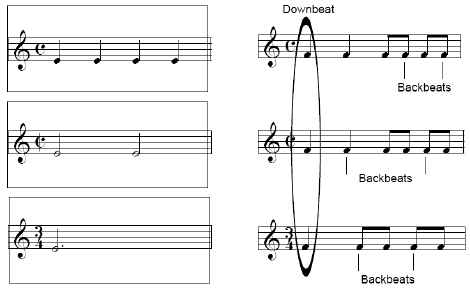
A downbeat is the first beat of the measure.
A backbeat is the second half of the beat (or, in a triple meter, the
second and third of the beat). An Other beat is any other beat, where
a “beat” is defined as the lower half of the time signature (a quarter
note in the top example, a half note in the next, and a dotted half note
in the bottom example).
 or
or  time (or the second quarter note in
time (or the second quarter note in  time)
is the backbeat. In triple meters, the last two thirds of the beat are
the backbeats. In both cases, “beat” is determined by the durational
value of the denominator in the Time Signature dialog box. The backbeats
of a
time)
is the backbeat. In triple meters, the last two thirds of the beat are
the backbeats. In both cases, “beat” is determined by the durational
value of the denominator in the Time Signature dialog box. The backbeats
of a  meter
could either be the second eighth note of each beat (if you represented
the meter with three quarter notes in the Time Signature dialog box) or
the second and third quarter notes of the measure (if you represented
the meter as a dotted half note in the Time Signature dialog box). See
Time
signatures for more information on defining meters.
meter
could either be the second eighth note of each beat (if you represented
the meter with three quarter notes in the Time Signature dialog box) or
the second and third quarter notes of the measure (if you represented
the meter as a dotted half note in the Time Signature dialog box). See
Time
signatures for more information on defining meters.