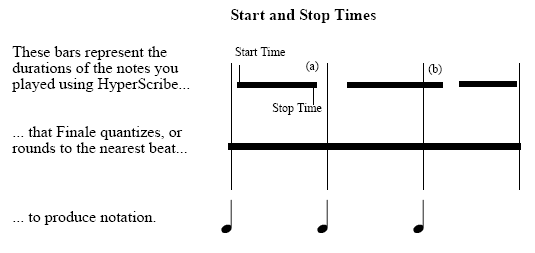
See also Swing.
Start Times and Stop Times, which you can edit directly with the MIDI tool, essentially refer to the attack and release of a note. They don’t refer to the notated durations of the notes; instead, they relate those notated values to the captured MIDI data. Captured MIDI data is the MIDI information generated by your original performance in HyperScribe, before it’s quantized and transcribed into notation.
The terms Start Time and Stop Time refer specifically to the difference between the quantized duration of a note (that is, its starting and ending points when given its full notated value) and your actual attack and release of the note in your performance. In the figure below, the indicated Start Time is a positive number (because the note was played slightly after the beat), and the Stop Time is a negative number (because the note was released slightly before the next beat):
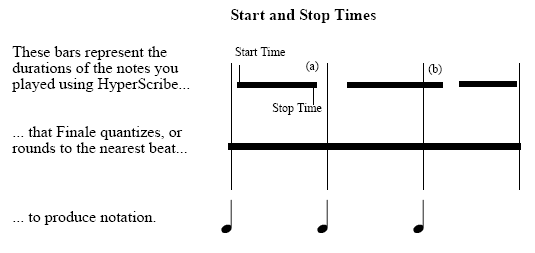
The Start Time is the difference between the actual (performed) attack point and the notated, quantized attack point. The Stop Time is the difference between the actual (performed) release point and the notated, quantized release point. These differences can be either positive or negative; Stop Time (a), above, is a negative number—because the note was released early—but Stop Time (b) is positive.
Start and Stop Times are measured in very small rhythmic increments called EDUs (ENIGMA Durational Units), of which there are 1024 per quarter note. (A full table of EDU equivalents appears Equivalents.) If you hold down each note you play for precisely its notated value, with 1024th-beat accuracy, the Start and Stop Times will both be zero, with no difference between the quantized and the actual attack point of the note. Of course, no human can play that precisely.
For a more complete discussion of Start and Stop Times and the MIDI tool, see Chapter 6: Playback in the Finale Tutorials.
Editing the start and stop times of selected notes
Erasing Start and Stop Time editing done with the MIDI Tool
|
Finale User Manual Home
|

|