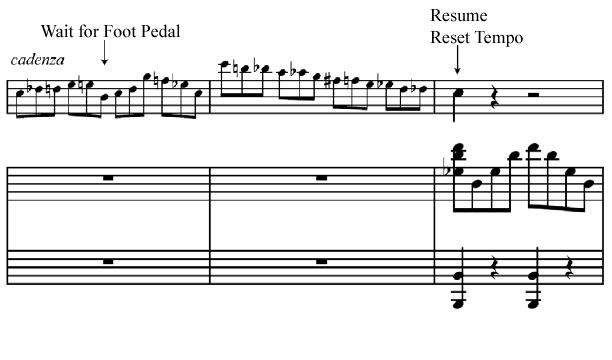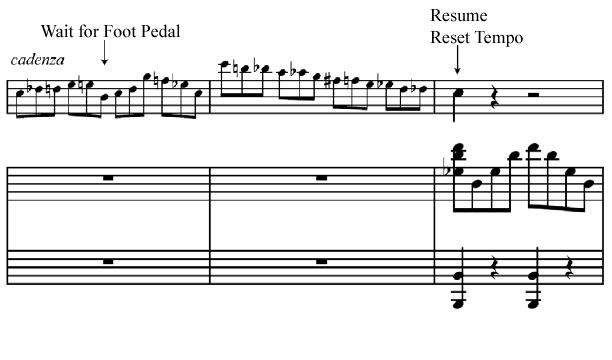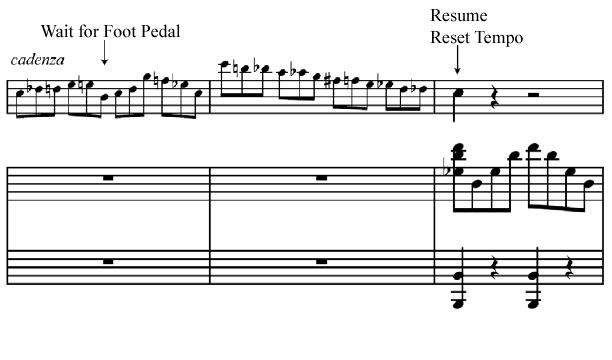Cadenzas are unaccompanied passages performed
by the soloist. You can use a Foot Pedal marker inserted during the cadenza,
and then a Resume marker after the cadenza to ensure the accompaniment
resumes in coordination with the soloist (upon receiving a foot pedal
message).
To specify this effect with the Add SmartMusic
Marker plug-in, place the Wait for Foot Pedal marker on the note you want
the accompaniment to resume. The Resume and Reset Tempo marker is added
for you automatically. See Wait
for Foot Pedal dialog box.
- Add a Wait for Foot Pedal marker near the beginning
of the cadenza.
- Add a Resume marker and Reset Tempo marker
over the first beat following the cadenza. It is best to place
the Wait for Foot Pedal early in the cadenza to ensure the soloist does
not ‘catch up’ to the accompaniment (which continues in tempo until reaching
the ‘Wait for’ marker, or any of the pause markers). In this cadenza,
note that the pitch C appears after the Wait for Foot Pedal marking, which
is also the pitch of the Resume note immediately after the cadenza. If
there was not a C in the cadenza, a Wait for Note On marker could be added
instead of Wait for Foot Pedal so pressing the foot pedal would not be
necessary during the performance. See To
pause for accompaniment rests or held notes.