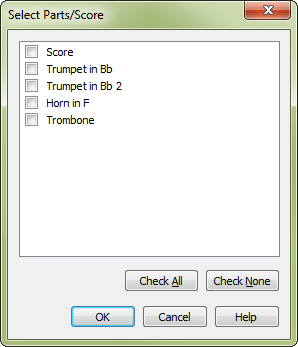
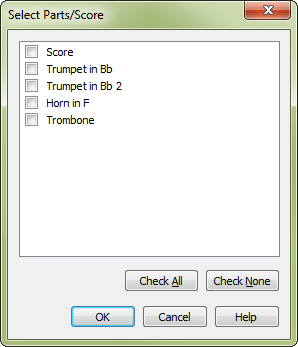
How to get there
This dialog box is available in any dialog box that includes options that can be applied to multiple parts including Page Size, Insert Blank Pages, Delete Blank Pages, Resize Page, Resize Staff System, Edit System Margins, Edit Page Margins, and Space Systems Evenly. Choose Select Parts/Score from the "In" drop-down menu and click Select.
What it does
This dialog box allows you to choose any combination of the score and/or parts to which you would like to apply changes.
|
Finale User Manual Home
|

|