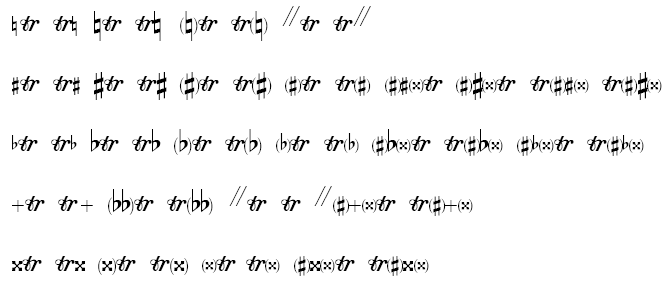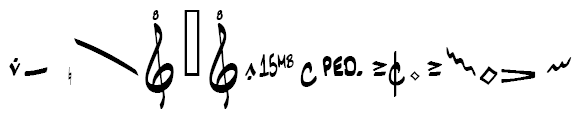Human Playback Dictionary
When you begin a document with the Setup
Wizard, a template, or new default document, all of the existing expressions
defined for playback are performed by Human Playback (though their playback
definitions are substituted with Human Playback’s interpretation based
on the style chosen). Human playback recognizes articulation and all
other standard performance markings in your score (see Human Playback). In addition, Human
Playback looks for any expression or Smart Shapes that contains common
words used for tempo and dynamic changes such as "rit." and
"cresc.". These expressions, which can be typed into a new expression,
are also interpreted during the performance. The following list includes
the words Human Playback will recognize and perform. Note that any dots,
extra spaces, parenthesis or brackets are ignored as Human Playback looks
for these words in the score. For details on adding expressions, see Expressions. To
add text as a Smart Shape, use the "Left Start"option to add
text in the Smart
Line Selection dialog box. If defining or editing a Human Playback
style, ensure the appropriate item is checked under Interpret in the Human Playback
Custom Style dialog box.
|
Tempo
("rall", "acc.")
|
acc, accel, accelerando, accelerato,
affretando, incalzando, ristringendo, stringendo, string, stretto, en
pressant, pressez, en accélérant, faster, beschleunigend, eilend, drängend,
belebend, rall, rallentando, calando, rit, ri, ritar, riten, ritenuto,
ritenente, ritardando, slargando, morendo, ritardo, allargando, allarg,
retenu, rallentir, en retenant, en cédant, cédez, zurückhaltend, breiterwerdend,
breiter, a tempo, tempo, on time, au mouvement, zeitmass, zeitmaß
|
|
Dynamics
|
cresc, crescendo, en augmentant,
augmentez, erhebend, aufschlagend, dim, dimin, diminuendo, decrescendo,
decresc, decr, perdendosi, smorzando, smorz, en diminuant, en s’éloignant,
en atténuant, abnehmend, nachlassend, nachgebend, fz, sf, sfz, sffz, rf,
rfz, fp, fp, sfp, ffp, fpp, ffpp, ffpp, sfpp
|
All of the above can be combined with the
following, which can be used to modify the playback effect:
poco a poco, peu à peu, nach und nach,
little by little, sempre, toujours, always, immer, molto, moltissimo,
moltiss, très, beaucoup, much, un poco, poco, pochissimo, poch, un peu,
légèrement, etwas, a little
Human Playback also interprets the following:
con pedale, ped., pedale, solo, non arpeggio,
g.p., grand pause
In addition to text, Human Playback also
recognizes musical characters from the Finale music fonts (Maestro, Engraver,
etc.), including symbols like trills, accents and turns. You can even
combine characters in the Expression Designer. For example, entering
a turn with accidentals above and/or below, such as  ,
will be recognized and performed. For this example, you would simply add
the characters into an expression as you want it to appear and then
attach the expression to the desired note. Similarly, you can add an accidental
to a trill character or other such symbols to customize the performance.
,
will be recognized and performed. For this example, you would simply add
the characters into an expression as you want it to appear and then
attach the expression to the desired note. Similarly, you can add an accidental
to a trill character or other such symbols to customize the performance.
Abstract
of ornaments caught: Trill (short, long), trill on several notes
or several layers, trill with changing notes behind (long piano trill),
trill with specified accidental (as articulation or within the Smart Shape/expression),
trillo (short baroque trill), mordent, all Bach/Couperin ornaments (mostly
found in November font), including cadenza and coulé, gruppetto (with specified
accidental(s) or not, can be combined with mordent like in Bach), Baroque
appoggiatura, classical acciaccatura, timpani/drum trill, all Jazz Font
ornaments (pre-bend, bend, doit, fall, …) as articulation, jazz shake
(wavy line), guitar expression tremolo (wavy line).
Maestro font (or any Maestro map-compatible
font, such as Petrucci, November, etc.):
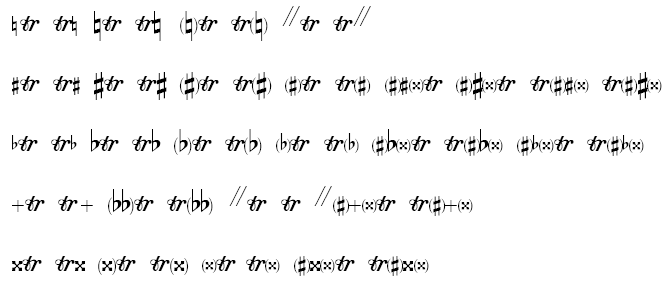
Engraver Extras font:
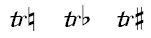
Abstract
of tremolos caught: TG tools piano tremolos (measured or not),
string tremolos (as articulation), including harmonic tremolo, xylophone
tremolo (alternate notes, written as diddle as in marching bands), percussion
diddles, tuplet based/dotted tremolos.
Gruppetti:
Gruppetti  (Music
Font char. 84), d (November Extra char. 100) or g (November Extra char.
103) are tracked by Human Playback.
(Music
Font char. 84), d (November Extra char. 100) or g (November Extra char.
103) are tracked by Human Playback.
Baroque
Ornaments (articulations): Popular ornaments are lower mordent
 (char #77) and trillo (=upper
mordent)
(char #77) and trillo (=upper
mordent)  (short trill, char#109),
(short trill, char#109),  (char #181) long trillo.
(char #181) long trillo.
Special November Extra font ornaments are
char. # 101 to 121:
Basically, symbols above are French and
German baroque ornaments, and Human Playback takes a great care of their interpretation.
If option Baroque Ornaments and Grace Notes
is checked, the symbol "+" (char #43 and 246) plays back either
as lower mordent, or trillo (if not checked, it is used for Trombone stopped
notes.)
Punctual accents:
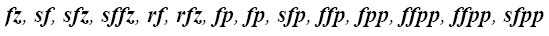
Jazz Articulations:
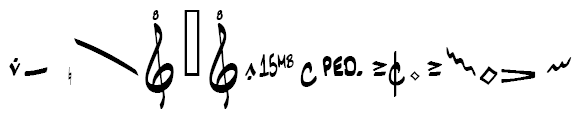
 ,
will be recognized and performed. For this example, you would simply add
the characters into an expression as you want it to appear and then
attach the expression to the desired note. Similarly, you can add an accidental
to a trill character or other such symbols to customize the performance.
,
will be recognized and performed. For this example, you would simply add
the characters into an expression as you want it to appear and then
attach the expression to the desired note. Similarly, you can add an accidental
to a trill character or other such symbols to customize the performance.