Set One: Full Size
These noteheads are provided for “trill to” notes when they are to be outside of the staff. First, enter the notes with any of the Finale note entry methods. Then use a combination of Special Tools ![]() to edit the note: use the Note Shape tool
to edit the note: use the Note Shape tool ![]() to change the notehead, use the Stem Length
to change the notehead, use the Stem Length ![]() tool to shorten the stem, and use the Note Position tool
tool to shorten the stem, and use the Note Position tool ![]() to move the note to the desired horizontal position.
to move the note to the desired horizontal position.
Engraver Font Set and Engraver Font Extras Only
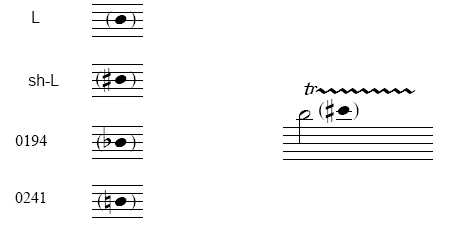
Set Two: 75% Reduction
These noteheads are already reduced to 75% and can be used as “trill to” notes for use within the staff. Enter with the Articulation tool.
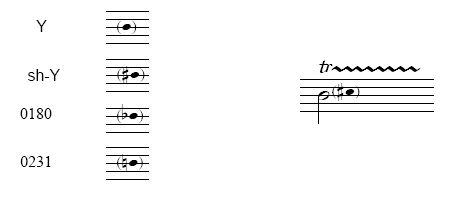
|
Finale User Manual Home
|

|