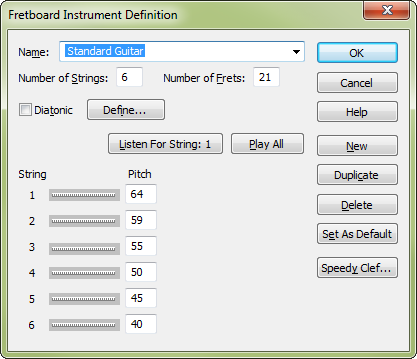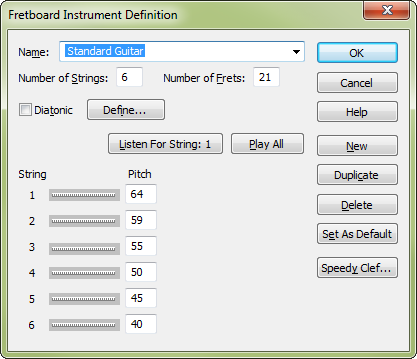Fretboard Instrument Definition dialog box
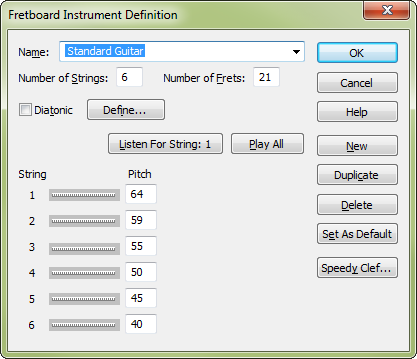
How to get there
- Click the Chord tool
 . The Chord menu appear.
. The Chord menu appear.
- Choose Chord > Manual Input, then click
any note that doesn’t have a chord symbol attached.
- In the Chord Definition
dialog box, click the Edit button in the Fretboard area. Click on Edit
Instrument.
- If a note has a chord symbol attached,
click the note to make the chord’s handle appear. Double-click the handle,
click the Edit button in the Fretboard area, then click Edit Instrument.
What it does
In this dialog box you can define the number
of strings, tuning and other aspects of an instrument that affect how
a fretboard diagram is displayed.
- Name.
The name of the instrument.
- Number
of Strings. Type the number of strings of your instrument into
this text box.
- Diatonic;
Define. Some fretted instruments, such as dulcimer, have varying
pitches between frets. Click the Define button to define a non-chromatic
fretboard. See Diatonic Instrument Definition.
- Number
of Frets. Type the number of frets of your instrument into this
text box.
- String
1: • String 2: . . . String 24: • Listen. Define up to 24 strings.
Either type the string into the text box, or, if you don’t know the MIDI
note number, clicking the Listen button will bring up the Listen dialog
box. Highlight the text box next to the string number you want to enter.
Click the Listen button and play the note on your MIDI instrument for
the highlighted string. Finale will enter the MIDI note number for you.
- New
• Duplicate • Delete • Set As Default. Click New to define a new
instrument. Click Duplicate to make a copy of the selected instrument.
Click Delete to remove the selected instrument. Click Set As Default to
make the selected instrument the default for all fretboards in this document.
- Speedy
Clef. Click this button to open the Clef Selection dialog box where
you can choose a clef to use when editing TAB staves , which use this
instrument, as standard notation in Speedy Entry.
- OK
• Cancel. Click OK to confirm the instrument definition for the
fretboards and return to the Fretboard Editor dialog box. Click Cancel
to return to the Fretboard Editor dialog box without modifying the instrument
definition.
See also:
Chord Definition
Fretboard Editor