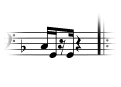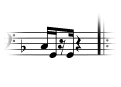Beaming over rests
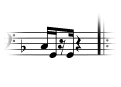
In normal circumstances, Finale doesn’t
include rests in beam groups. However, you may prefer to have eighth-note
(and smaller value) beams include rests on the outside of beam groups.
- From the Document menu, choose Document Options
and select Beams. The Beam options appear.
- Select Extend Beams Over Edge Rests and Extend
Secondary Beams Over Rests. Click OK (or press ENTER).
This is a global option. You can, of course, override this beaming
pattern in the usual way; see Beaming.
- From the Document menu, choose Document Options
and select Beams. The Beam options appear.
- Select Display Half-stems for Beamed Rests.
Click OK. To hide the half-stems, turn this option off. To adjust
the position of the stems, see To
change the position of the stem relative to its notehead.