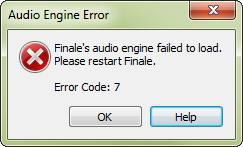
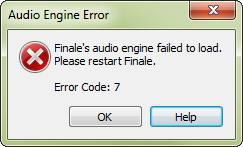
This dialog box opens automatically if Finale is unable to initialize its audio engine on startup or for playback.
A number of possible issues prevent Finale from successfully starting its audio engine. For example, if the standalone Garritan ARIA Player is running on your computer and you launch Finale, or if your ASIO audio interface is not set to a sample rate of 44.1 kHz, you may see this error message.
When you receive this message, try clicking OK, closing Finale, and re-launching it. If the message persists, contact MakeMusic customer support for assistance.
|
Finale User Manual Home
|

|